(505) 471-0757 info@ziatek.com

Ziatek® e-Takeoff!
Takeoff electronic drawing on your computer screen!
Ziatek® e-Takeoff! brings 21st century technology to your construction cost estimating system. Electronic drawings from the internet or on CD do not need to be plotted onto paper in order to extract takeoff quantities – it is all done on your computer screen! Paper drawings can be scanned or photographed for takeoff with this incredible technology!
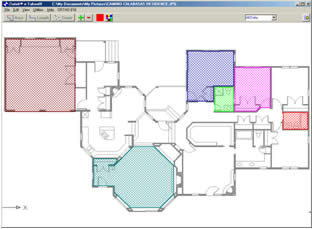
File Formats
The utility can read over 80 formats of raster images including PDF, JPEG, GIF, TIFF, BMP and other formats produced by graphics programs, word processors, digital cameras, scanners, etc. DXF files can be read as true VECTOR images!DXF Files
Ziatek does not convert DXF files to raster images. Rather it maintains them in their native vector format, i.e., storing each line segment by its endpoint coordinate values instead of as a pixel bitmap, etc. Thus, when a drawing is zoomed, it retains its crisp, one-pixel-wide rendering, and allows the software to snap to the true endpoint of each line for absolutely on-the-money calculations! Also, the scale of the drawing is automatically read in when a DXF file is imported. If for any reason the scale needs to be adjusted, e.g., it is in metric units or was not drawn at 1:1 scale, the intrinsic scale can be overwritten by measuring the scale on the screen.DXF Layers
Unnecessary CAD layers can be filtered out, eliminating superfluous screen clutter, and making the takeoff process simpler and easier to read on the screen. For instance, a concrete contractor can turn of the roofing, framing, electrical, etc., layers to see only the layers that affect his trade.e-Takeoff! Layers
(Not to be confused with DXF layers). The takeoff can be broken down into as many as 100 “layers” for color-coding the takeoff and separating quantities. Each layer can be assigned a name, color, shading style, and line weight. Combinations of layers can be turned on or off at will.
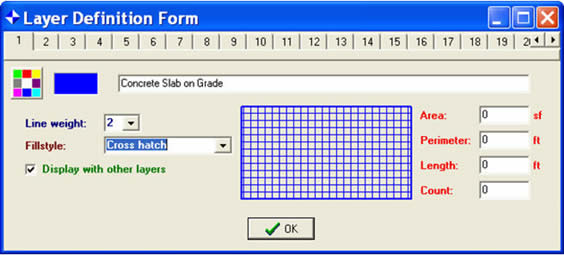
Layer Definition Screen Exemplifies Ziatek’s Trademark Simplicity!
Quantities
Each object can have quantities of Area, Length, Perimeter, Count, No. of Corners and No. of Line Segments. The use can assign a vertical height, depth or thickness to each object to produce additional quantities of vertical surface area and volume. For roofing takeoffs, the roof pitch can be input to produce quantities of pitched area, rafter length and hip/valley length. Each quantity can be displayed in user-selected units of measure.
Quantities for an individual object are displayed when the user double-clicks on that object with the computer’s mouse. Layer quantities are show in the LAYERS / DEFINE view. “Global” quantities for all visible layers can be viewed from the main screen. All displayed quantities can easily be sent into any other Windows application for estimate compilation.
Takeoff
Lengths, areas, perimeters, volumes, item counts, pitched roof rafter lengths and pitched area and vertical surface area (from plan views!) can all be taken off with a few simple mouse clicks in Ziatek® e-Takeoff!.Ortho Mode
In ORTHO mode, lines are forced to absolute vertical or horizontal direction, depending on which direction sees more mouse movement, to increase the accuracy of point-to-point digitizing. This mode can be toggled on or off with the F8 function key.Snap Mode
SNAP mode will automatically snap to the nearest endpoint of line segments and arcs in DXF vector files. This ensures absolute precision as it does not rely on user ’s manual dexterity with the mouse, nor is it subject to the limitations caused by pixelization. The same image can be digitized an unlimited number of times, and the same, precise quantities of area, perimeter, volume, etc. will always result!Views
User can zoom and pan drawings. Zooming allows maximum resolution to greatly reduce minor errors that result from low pixel density screens. Items can be color coded. Data Form displays all pertinent quantities along with 2D and 3D views. Thee-D view can be rotated on the computer screen to any viewing angle.Interfacing
Numeric values that are generated in Ziatek® e-Takeoff! can be automatically transferred to any other Windows™ program, eliminating human errors that result form keyboard input. Graphic image can be captured in Excel™ and linked to the associated quantity. Double-clicking on the quantity in Excel™ displays the image, providing an invaluable graphic audit trail! This feature does not require Ziatek® e-Takeoff! to be running to recreate the image!
Scale
Ziatek® e-Takeoff! works at any scale and in all popular units – both metric and imperial! An easy-to-use keypad can be invoked for inputting a complex dimension that is express in ft-in-fractions.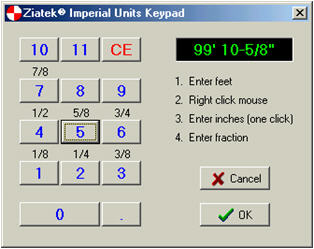
Keypad for Entry of Imperial Dimension in SCALE mode.
Simple
This program combines extreme power with unbelievable ease-of-use.! Many users marvel at being able to perform takeoff effectively in minutes without even reading the manual!
Profitable
The affordable price of Ziatek® e-Takeoff! defies the speed and accuracy that it brings to your estimating process! Furthermore, the embedded graphic audit trail is a tremendous help in reducing risk and resolving disputes and claims!Affordable
Only $995 as a stand alone program!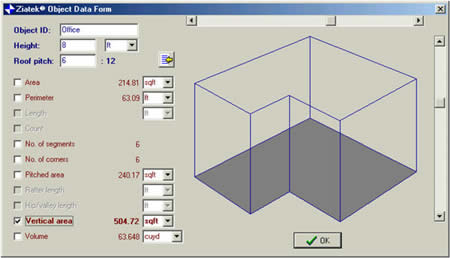
Ziatek® e-Takeoff! 3D view – slide bars are used to dynamically rotate the 3D image about two perpendicular axes. Selected quantity is transferred to any other program with a single mouse click on the “send” button.
You may download a copy of the software for evaluation. A link to the download area will be sent to you by e-mail.
Our Software
- Ziatek® Paper²CAD!
Provides a solution for generating DXF files from 2D art for CNC fabricators. - PlanSwift
Powerful takeoff tool for electronic drawings at an affordable price! - Screen Digitizer
Digitizing electronic drawings - Smart Takeoff!
Written exclusively for the Ultra Scale Master® Pro digitizer, brings incredible speed and power to performing blueprint takeoffs for construction cost estimating. - Ziatek RoofDraw
Easy-to-use drawing and takeoff program for roofing takeoffs that does not require a digitizer. - Ziatek RoofMaster
An excellent digitizer interface for generating roofing material takeoffs. - Ziatek Power Takeoff
- Ziatek Crystal